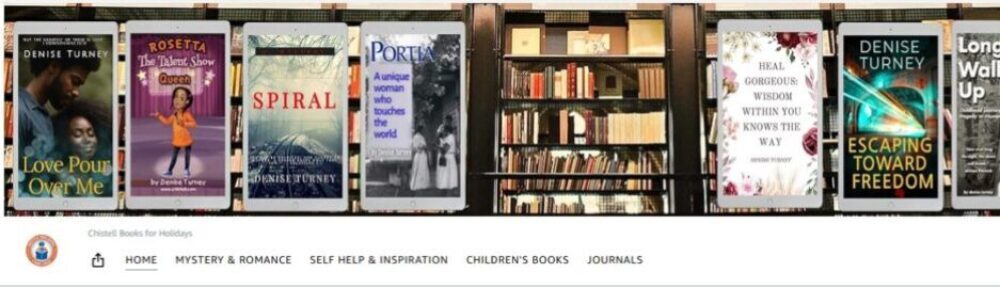By Books Author Denise Turney

Social media book marketing can do one of two things. Go down this marketing road and you could spend loads of time (I’m talking hours each week) only to yield small results. This is a path of frustration and disillusion. I know. I’ve been on this road before.
You could also find a way to tap into the right social media book audience, connect these book lovers to an effective message and watch your book sales increase. Visuals, especially when combined with clear audio, are great ways to marry the right message with the right audience.
Social Media Book Marketing Design Tools
Here are virtual marketing design platforms that save you time. These design tools are intuitive. You can figure out how to use them in as little as a few minutes. Even more, pricing on these design programs is inexpensive. I’ve used more than one of the below tools to design book marketing visuals in less than 10 minutes. Because I generally reuse designs, after I create the designs, I save them as a PDF or JPEG.
That way, I can publish the designs to several social media platforms. It’s a cool way to keep social media book marketing messaging fresh. As a tip, include your website URL (or the URL to the site that you want readers to click on) on the actual design). And now, to the low-cost book marketing design platforms:
- Affinity – https://affinity.serif.com/en-us/: Affinity Publisher works with iPad, Mac and Windows. Book marketing visuals you can create with Affinity rival top professional marketing designs. The Windows version cost $49.99. Images are crisp, sharp, definitely attention grabbing.
- Bootstrap – https://getbootstrap.com/: Blog headers, one-page websites, book marketing visual carousels and analytics are a few design options at Bootstrap. Similar to Canva, Bootstrap offers themes you can use to kick off new book marketing designs. You have to install the program to use it.
- Canva – https://www.canva.com/: I love Canva because of how easy it is to use. There’s the option to select book marketing designs like book covers, posters, postcards and social media posts. You can use existing designs, plop in your own images or edit Canva templates. There are free designs and low-cost designs. Another feature that I love about Canva is their print options. I use this to create postcards that I snail mail to media, book clubs, etc.
More Book Marketing Design Tools
- Constant Contact – https://www.constantcontact.com: Although I don’t consider Constant Contact to be a true book marketing design platform, Constant Contact does have templates you can use to create newsletters and presentations that you can push out to target book buyers. Cost depends on the size of your mailing list; but can be as low as $39.99 a month. Recommend using Constant Contact, or a similar program, if you plan to use the program to automate and maintain your contact list.
- Fixma – https://www.figma.com: Pricing for Fixma start at “Free” and works up to $45 a month. Pricing depends on the number of editors working on your designs.
- Keynote – https://www.apple.com/keynote/: This application uses the Cloud to let you design and edit presentations.
- Pixelmator – https://www.pixelmator.com: Great design tool to build out book marketing visuals, especially if you have design experience. You can buy a package for as little as $39.99. Pixelmator is built to edit existing designs.
Marketing books and selling books is ongoing, persistent work. It takes vision, passion, commitment and drive. You have to make the right choices often enough to scale. The above book marketing design tools could help you to deliver effective messaging about your books to the right book buyers.